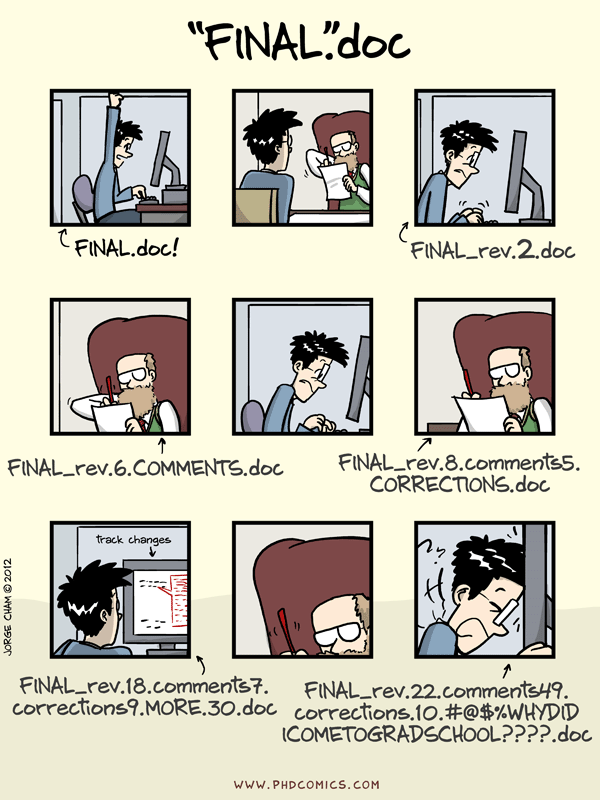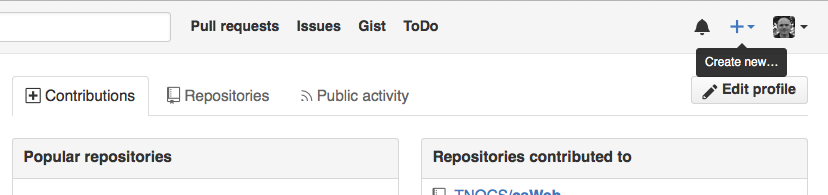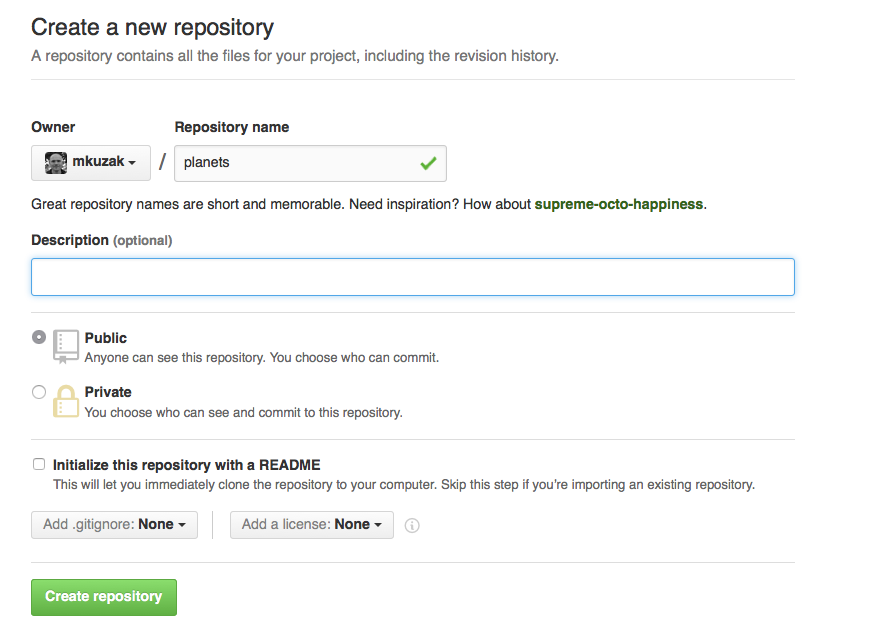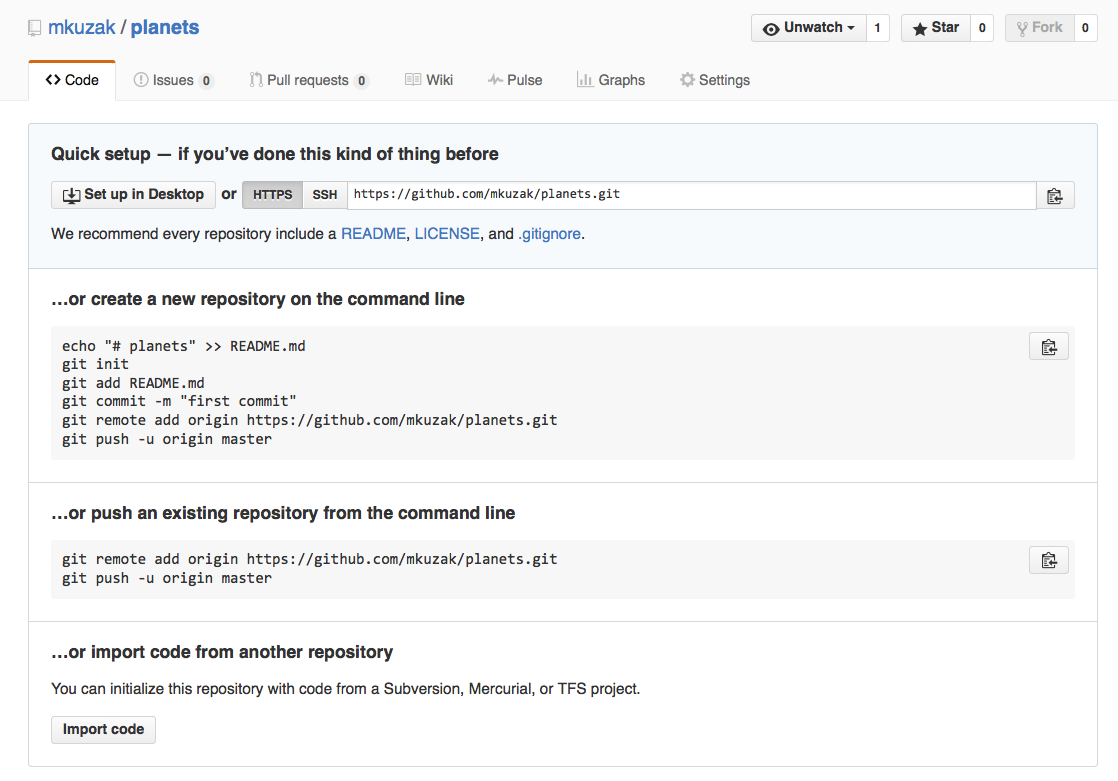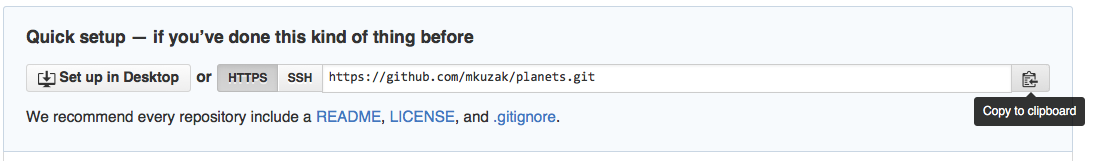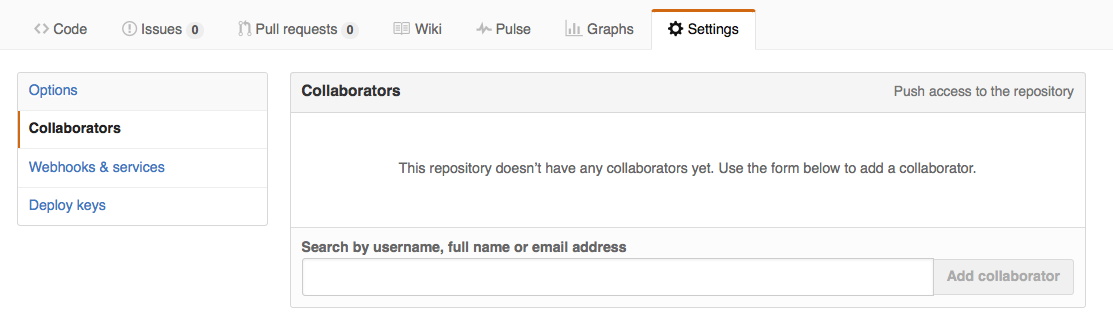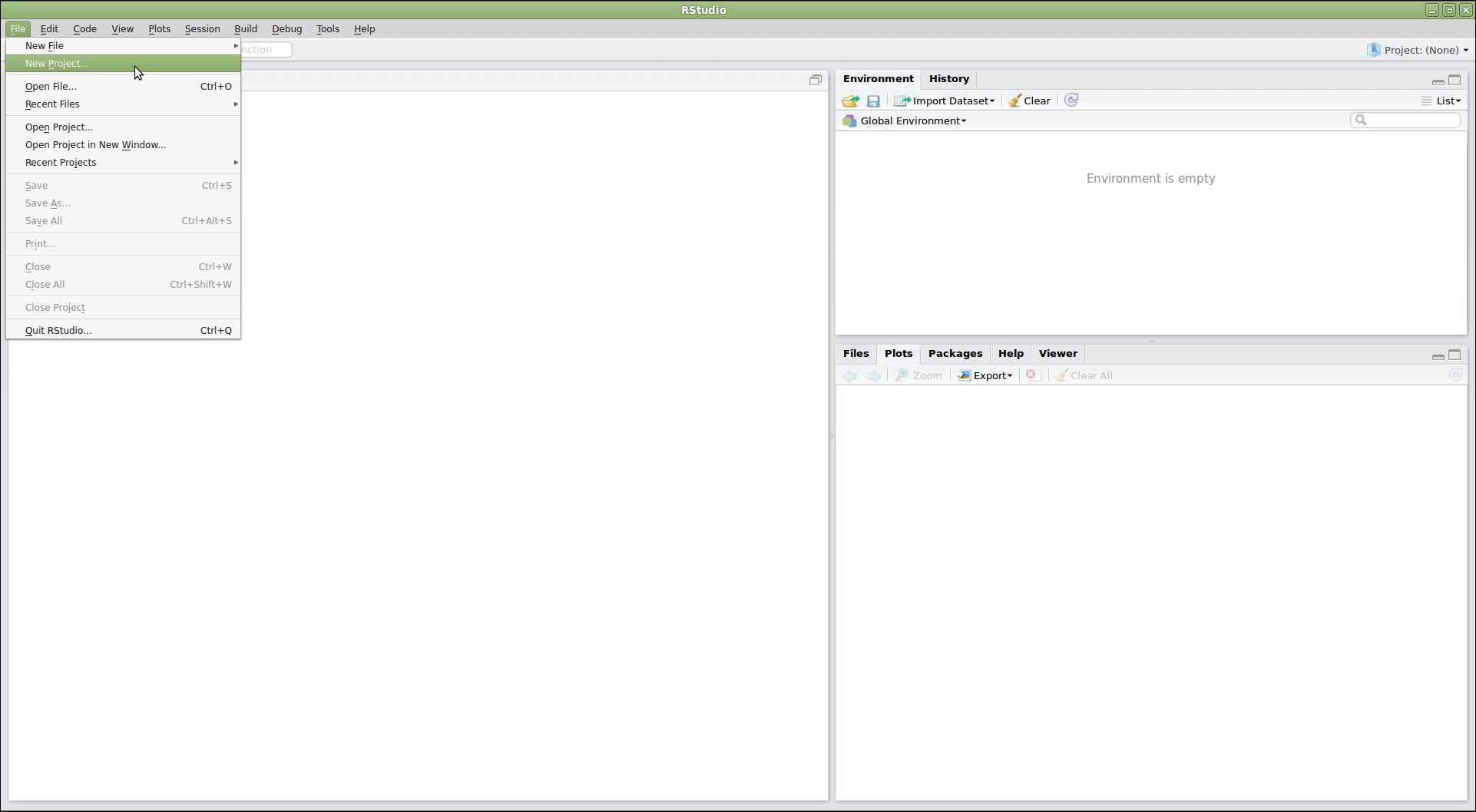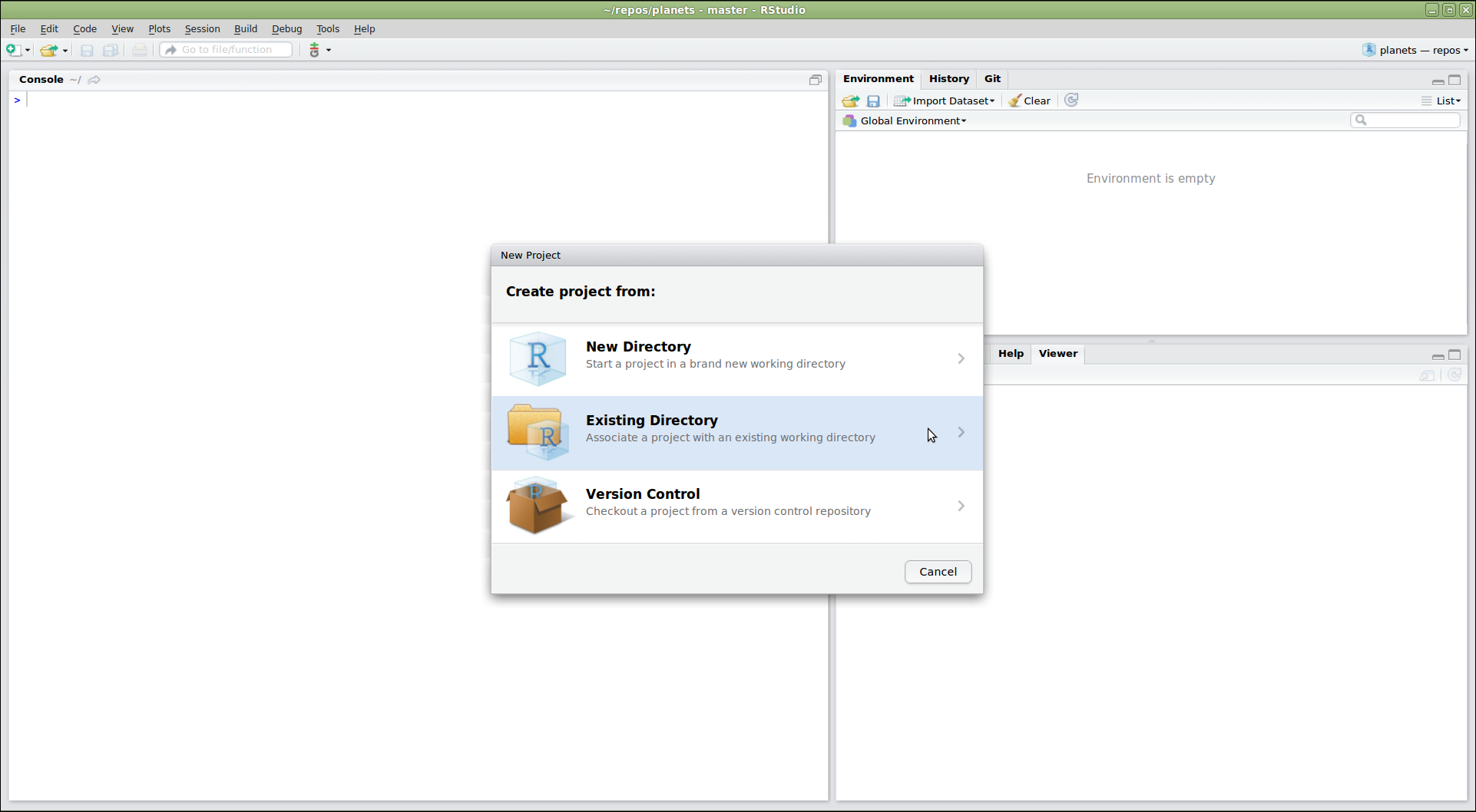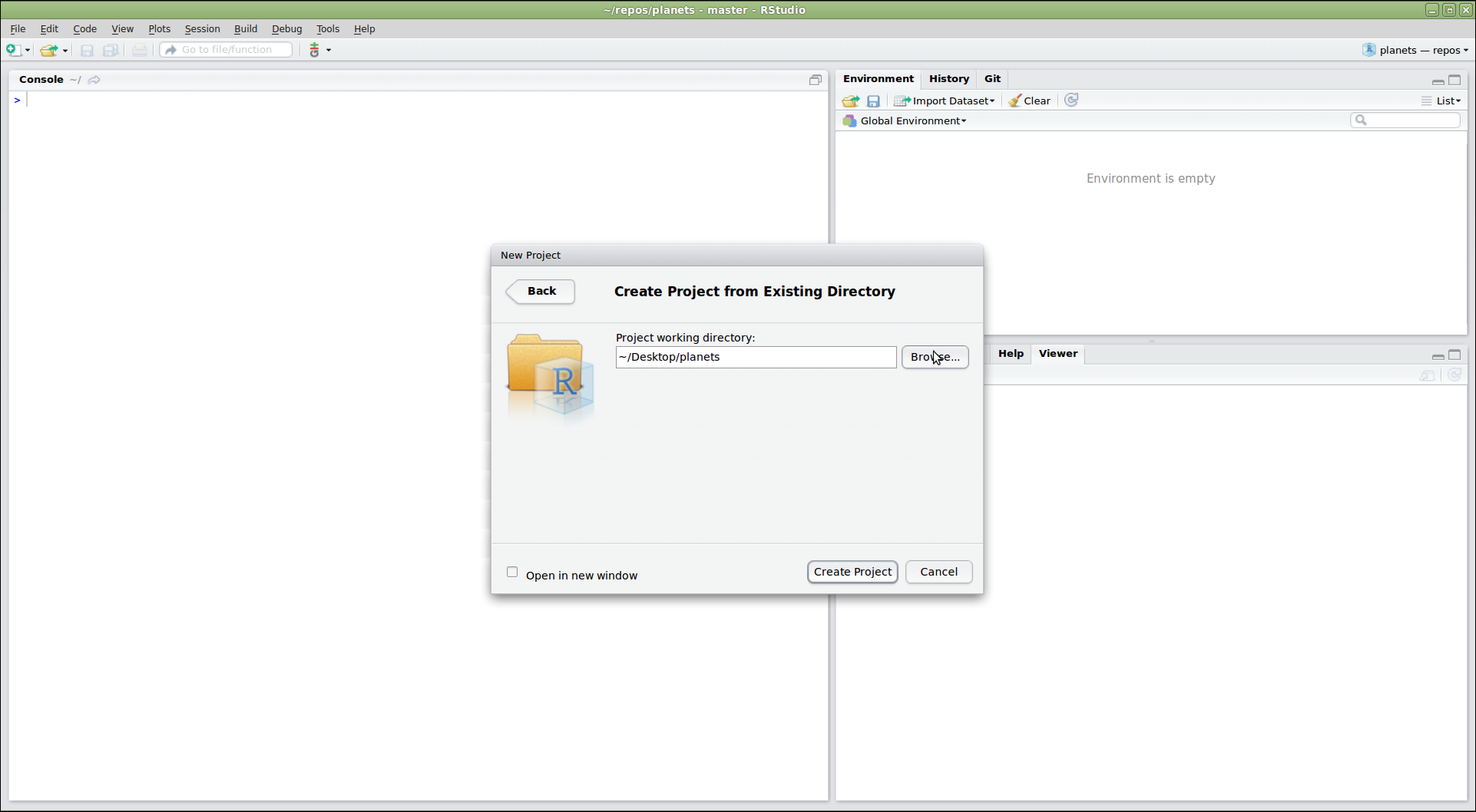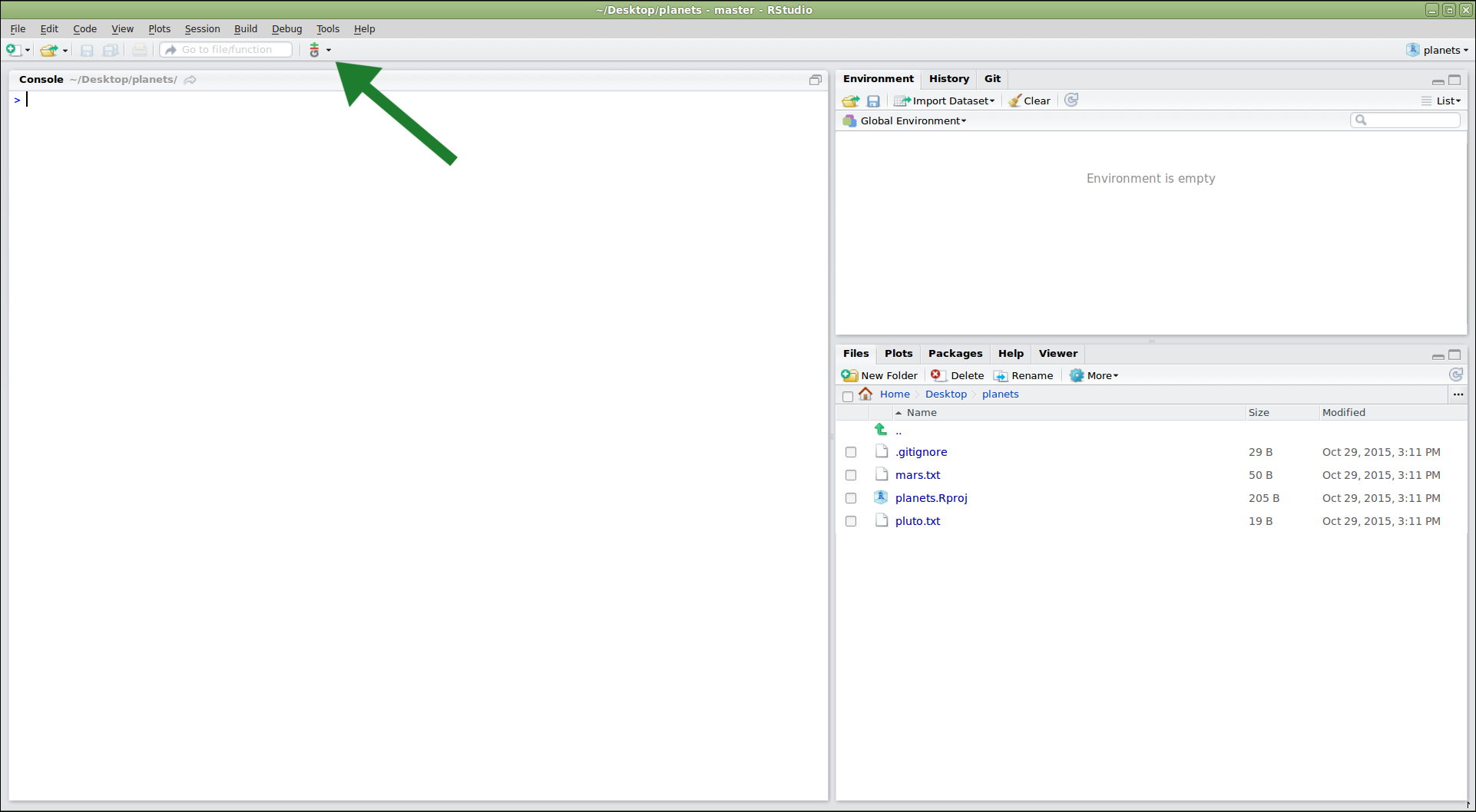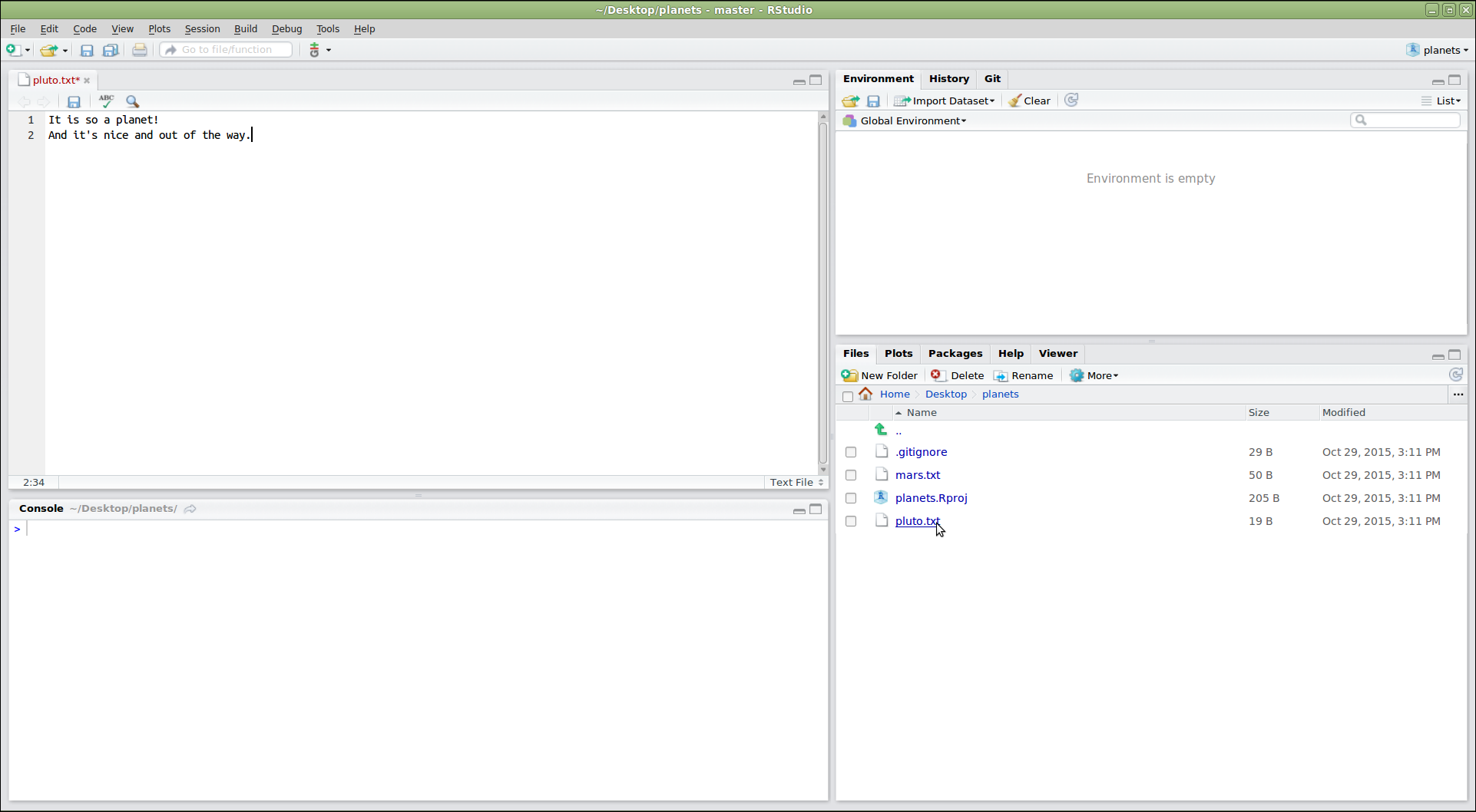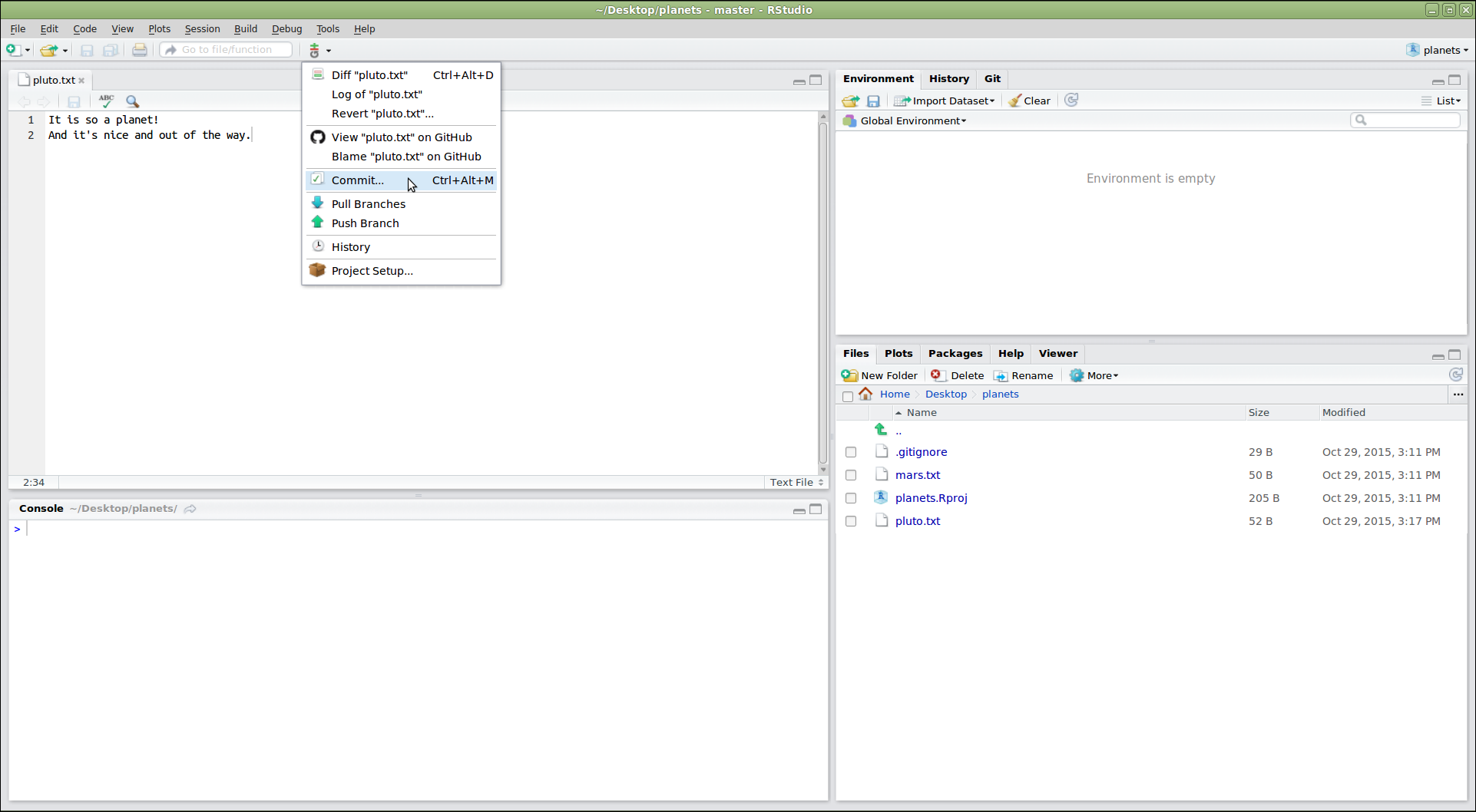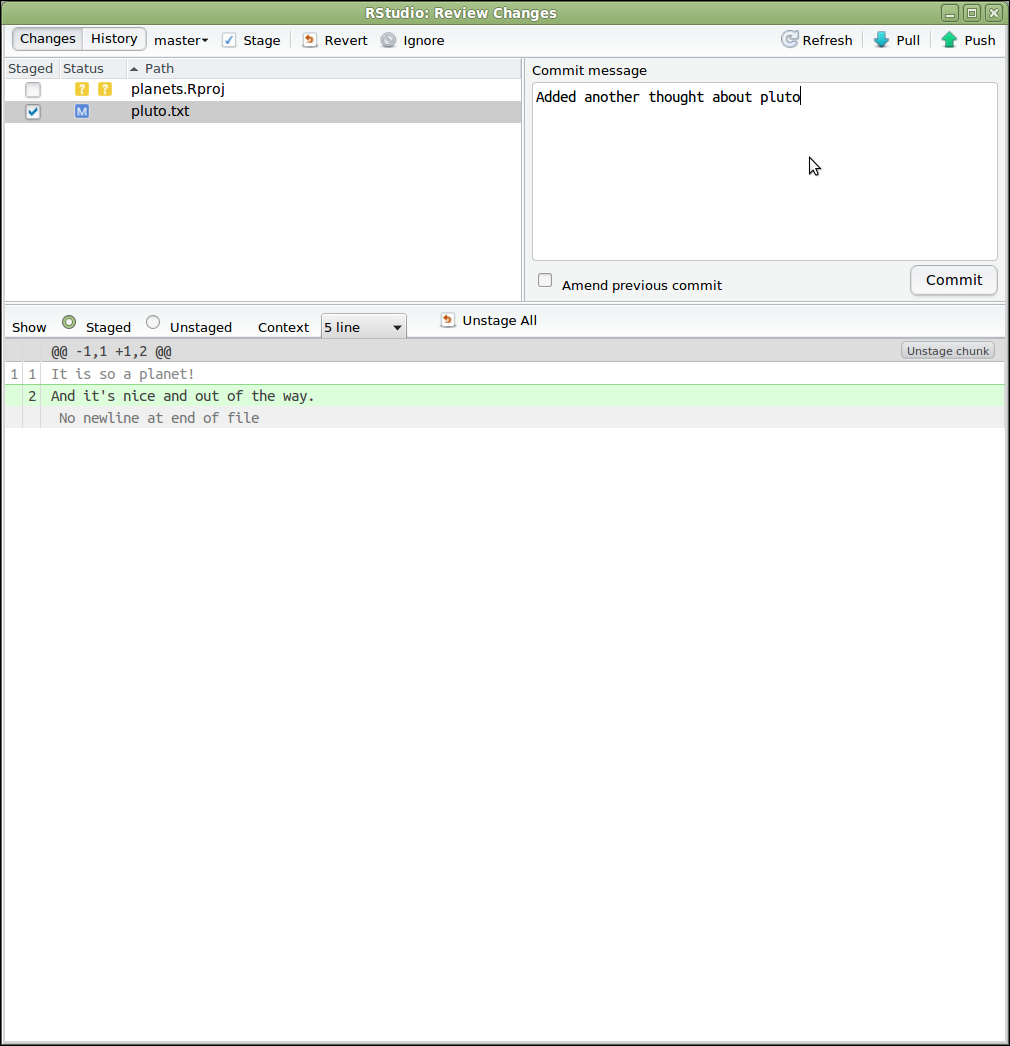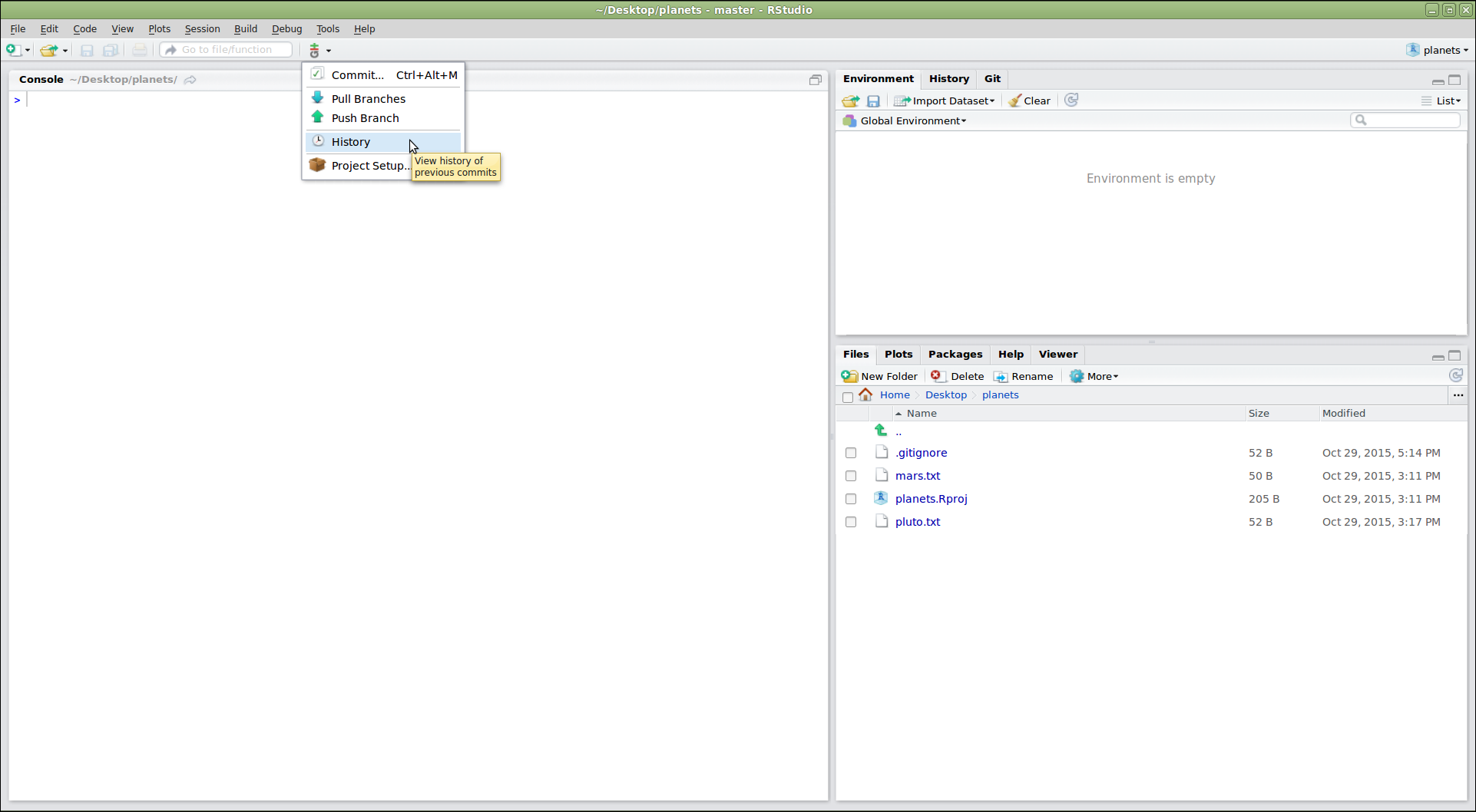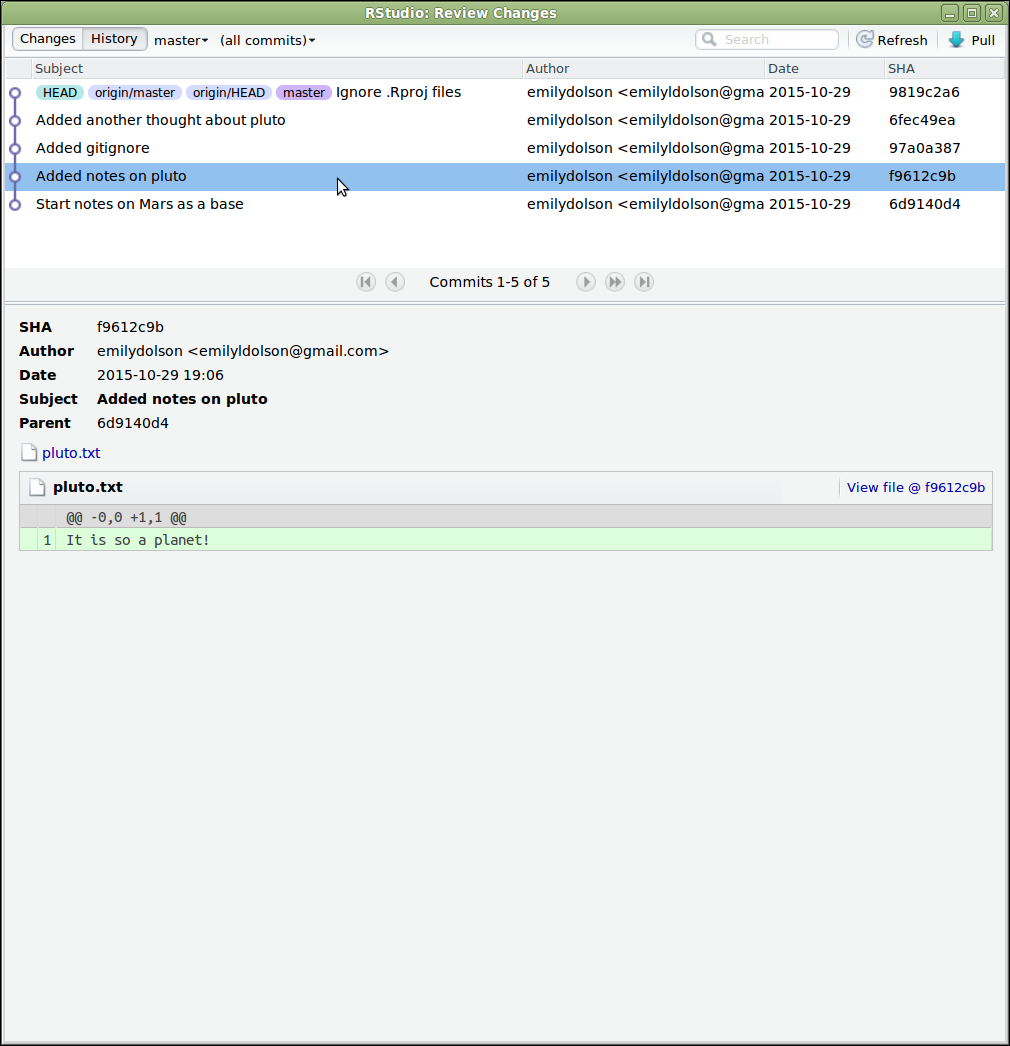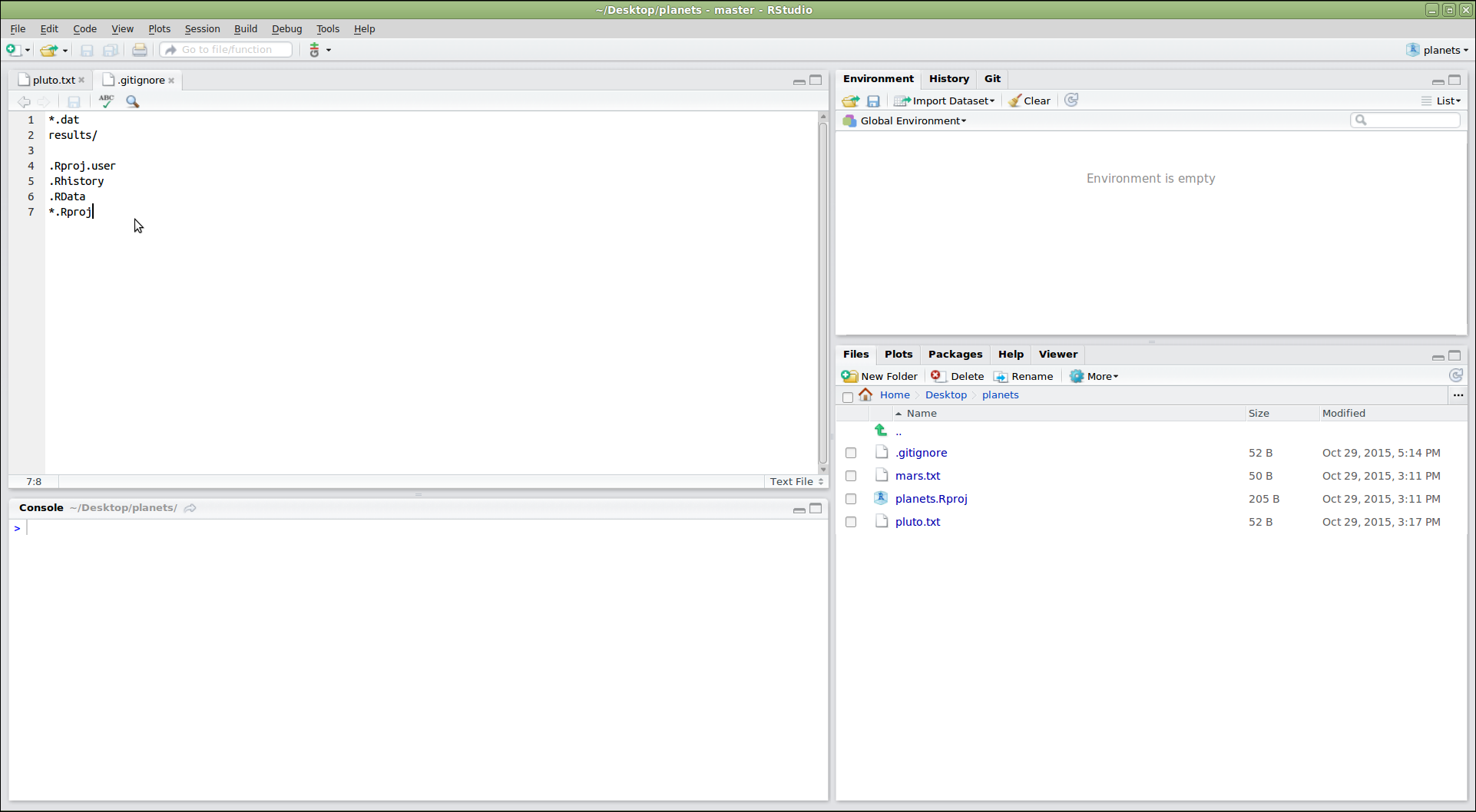Imagen 1 de 1: ‘Piled Higher and Deeper by Jorge Cham, http://www.phdcomics.com/comics/archive_print.php?comicid=1531’
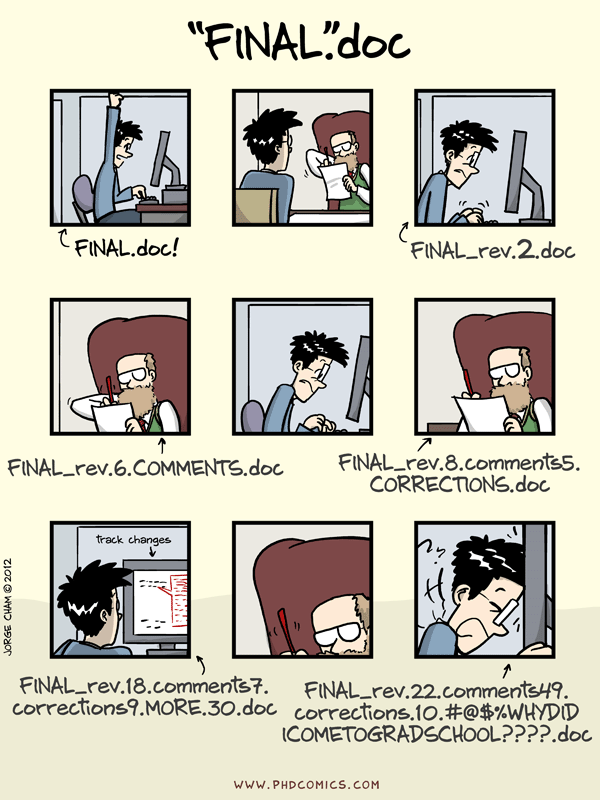
Imagen 1 de 1: ‘Changes Are Saved Sequentially’

Imagen 1 de 1: ‘Different Versions Can be Saved’

Imagen 1 de 1: ‘Multiple Versions Can be Merged’

Imagen 1 de 1: ‘The Git Staging Area’

Imagen 1 de 1: ‘The Git Commit Workflow’

Figura 1
Imagen 1 de 1: ‘Git Checkout’

Figura 2
Imagen 1 de 1: ‘http://figshare.com/articles/How\_Git\_works\_a\_cartoon/1328266’

Imagen 1 de 1: ‘Creando un Repositorio en GitHub (Paso 1)’
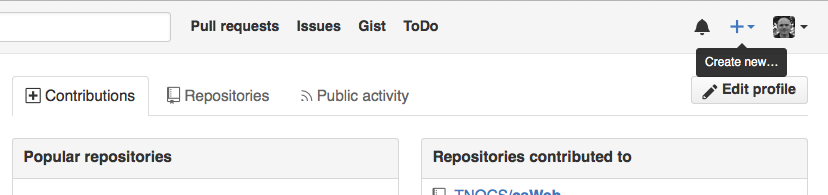
Imagen 1 de 1: ‘Creando un Repositorio en GitHub (Paso 2)’
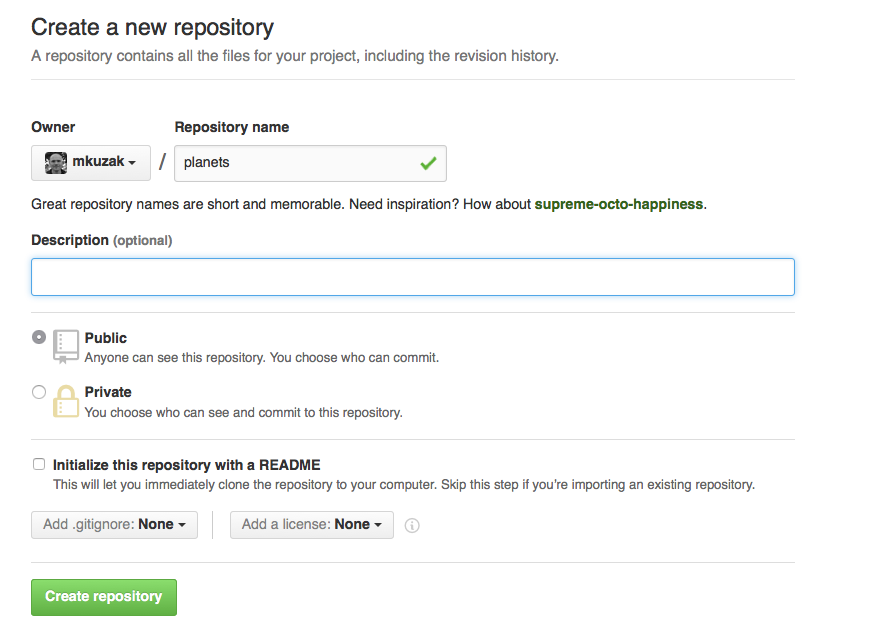
Imagen 1 de 1: ‘Creando un Repositorio en GitHub (Paso 3)’
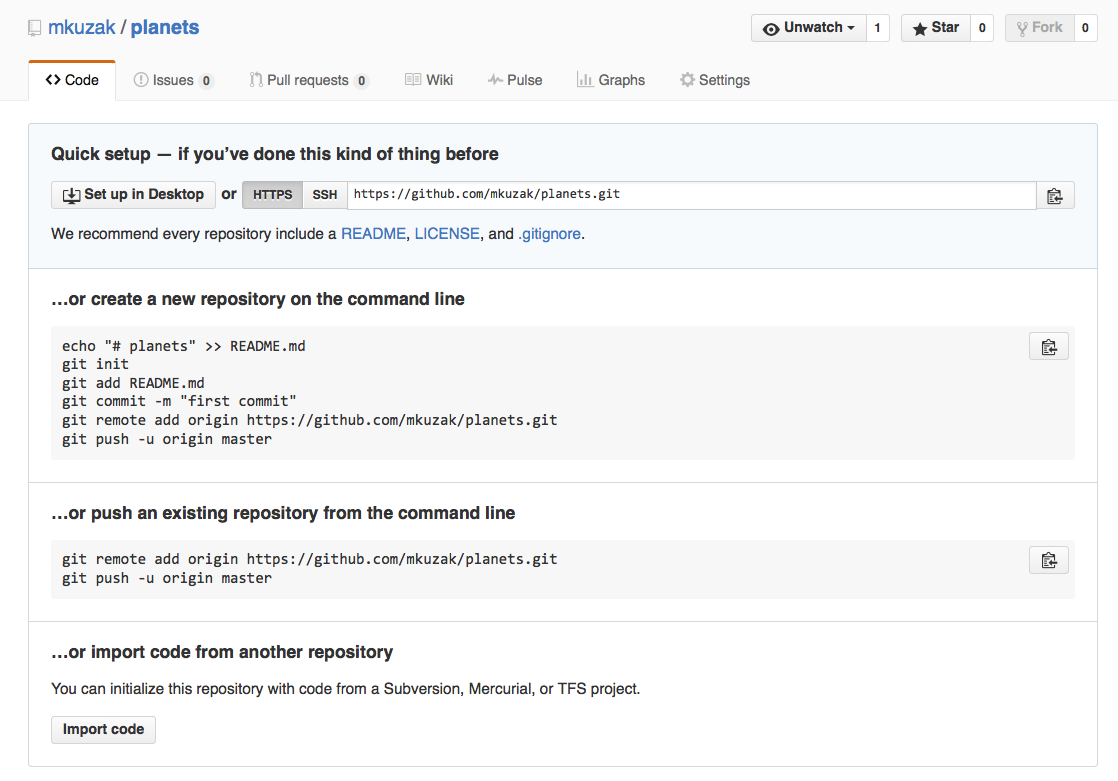
Imagen 1 de 1: ‘Repositorio en GitHub recién creado’

Imagen 1 de 1: ‘Dónde encontrar la URL del Repositorio en GitHub’
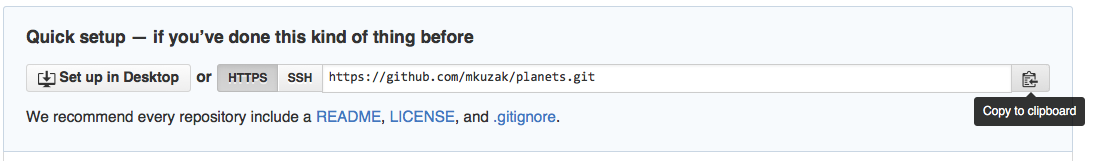
Imagen 1 de 1: ‘Cambiando la URL del Repositorio en GitHub’

Imagen 1 de 1: ‘Repositorio en GitHub después del primer envío’

Imagen 1 de 1: ‘Adding Collaborators on GitHub’
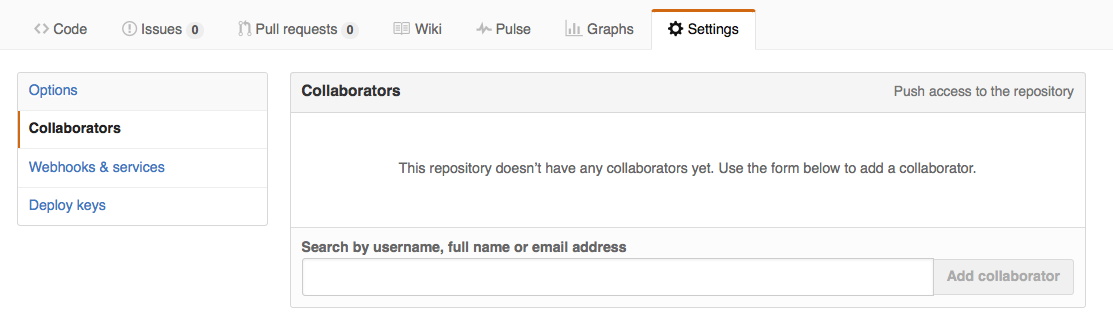
Imagen 1 de 1: ‘After Creating Clone of Repository’

Imagen 1 de 1: ‘The Conflicting Changes’