Overview
Teaching: 15 min Exercises: 15 minQuestions
How else can I eliminate redundancy in my Makefiles?
Objectives
Write Makefiles that use functions to match and transform sets of files.
At this point, we have the following Makefile:
include config.mk
# Generate summary table.
results.txt : *.dat $(ZIPF_SRC)
$(ZIPF_EXE) *.dat > $@
# Count words.
.PHONY : dats
dats : isles.dat abyss.dat last.dat
%.dat : books/%.txt $(COUNT_SRC)
$(COUNT_EXE) $< $*.dat
.PHONY : clean
clean :
rm -f *.dat
rm -f results.txt
Make has many functions which can be used to
write more complex rules. One example is wildcard. wildcard gets a
list of files matching some pattern, which we can then save in a
variable. So, for example, we can get a list of all our text files
(files ending in .txt) and save these in a variable by adding this at
the beginning of our makefile:
TXT_FILES=$(wildcard books/*.txt)
We can add .PHONY target and rule to show the variable’s value:
.PHONY : variables
variables:
@echo TXT_FILES: $(TXT_FILES)
@echo
Make prints actions as it executes them. Using
@at the start of an action tells Make not to print this action. So, by using@echoinstead ofecho, we can see the result ofecho(the variable’s value being printed) but not theechocommand itself.
If we run Make:
$ make variables
We get:
TXT_FILES: books/abyss.txt books/isles.txt books/last.txt books/sierra.txt
Note how sierra.txt is now included too.
The following figure shows the dependencies embodied within our Makefile,
involved in building the results.txt target,
once we have introduced our function:
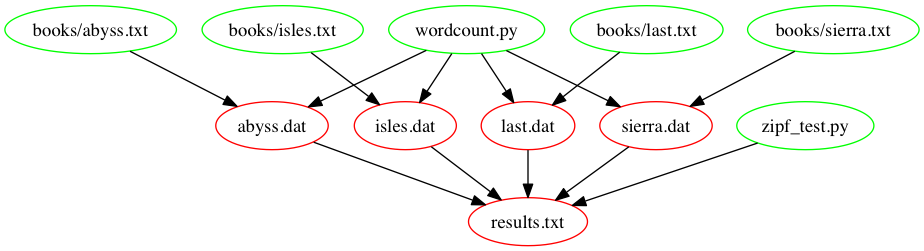
patsubst (‘pattern substitution’) takes a pattern, a replacement string and a
list of names in that order; each name in the list that matches the pattern is
replaced by the replacement string. Again, we can save the result in a
variable. So, for example, we can rewrite our list of text files into
a list of data files (files ending in .dat) and save these in a
variable:
DAT_FILES=$(patsubst books/%.txt, %.dat, $(TXT_FILES))
We can extend variables to show the value of DAT_FILES too:
.PHONY : variables
variables:
@echo TXT_FILES: $(TXT_FILES)
@echo DAT_FILES: $(DAT_FILES)
If we run Make,
$ make variables
then we get:
TXT_FILES: books/abyss.txt books/isles.txt books/last.txt books/sierra.txt
DAT_FILES: abyss.dat isles.dat last.dat sierra.dat
Now, sierra.txt is processed too.
With these we can rewrite clean and dats:
.PHONY : dats
dats : $(DAT_FILES)
.PHONY : clean
clean :
rm -f $(DAT_FILES)
rm -f results.txt
Let’s check:
$ make clean
$ make dats
We get:
python wordcount.py books/abyss.txt abyss.dat
python wordcount.py books/isles.txt isles.dat
python wordcount.py books/last.txt last.dat
python wordcount.py books/sierra.txt sierra.dat
We can also rewrite results.txt:
results.txt : $(DAT_FILES) $(ZIPF_SRC)
$(ZIPF_EXE) *.dat > $@
If we re-run Make:
$ make clean
$ make results.txt
We get:
python wordcount.py books/abyss.txt abyss.dat
python wordcount.py books/isles.txt isles.dat
python wordcount.py books/last.txt last.dat
python wordcount.py books/sierra.txt sierra.dat
python zipf_test.py *.dat > results.txt
We see that the problem we had when using the bash wild-card, *.dat,
which required us to run make dats before make results.txt has
now disappeared, since our functions allow us to create .dat file
names from those .txt file names in books/.
Let’s check the results.txt file:
$ cat results.txt
Book First Second Ratio
abyss 4044 2807 1.44
isles 3822 2460 1.55
last 12244 5566 2.20
sierra 4242 2469 1.72
So the range of the ratios of occurrences of the two most frequent words in our books is indeed around 2, as predicted by Zipf’s Law, i.e., the most frequently-occurring word occurs approximately twice as often as the second most frequent word. Here is our final Makefile:
include config.mk
TXT_FILES=$(wildcard books/*.txt)
DAT_FILES=$(patsubst books/%.txt, %.dat, $(TXT_FILES))
# Generate summary table.
results.txt : $(DAT_FILES) $(ZIPF_SRC)
$(ZIPF_EXE) *.dat > $@
# Count words.
.PHONY : dats
dats : $(DAT_FILES)
%.dat : books/%.txt $(COUNT_SRC)
$(COUNT_EXE) $< $*.dat
.PHONY : clean
clean :
rm -f $(DAT_FILES)
rm -f results.txt
.PHONY : variables
variables:
@echo TXT_FILES: $(TXT_FILES)
@echo DAT_FILES: $(DAT_FILES)
Remember, the config.mk file contains:
# Count words script.
COUNT_SRC=wordcount.py
COUNT_EXE=python $(COUNT_SRC)
# Test Zipf's rule
ZIPF_SRC=zipf_test.py
ZIPF_EXE=python $(ZIPF_SRC)
Where We Are
This Makefile and its accompanying
config.mkcontain all of our work so far.
Key Points
Make is actually a small programming language with many built-in functions.
Use
wildcardfunction to get lists of files matching a pattern.Use
patsubstfunction to rewrite file names.