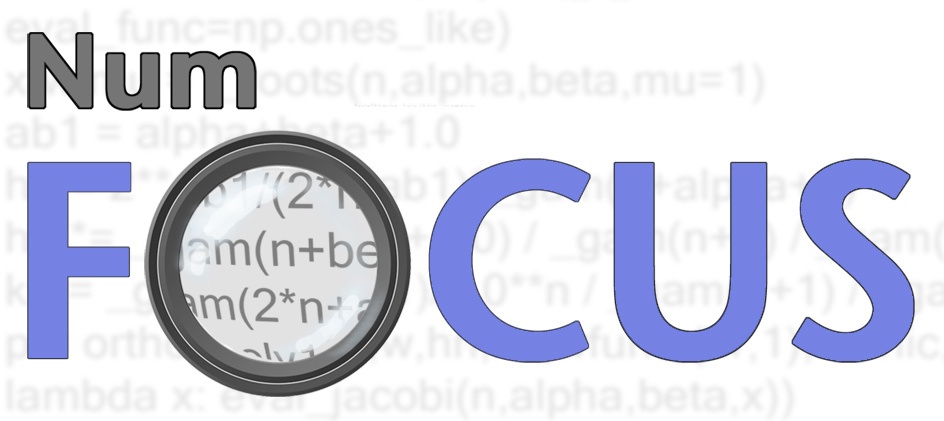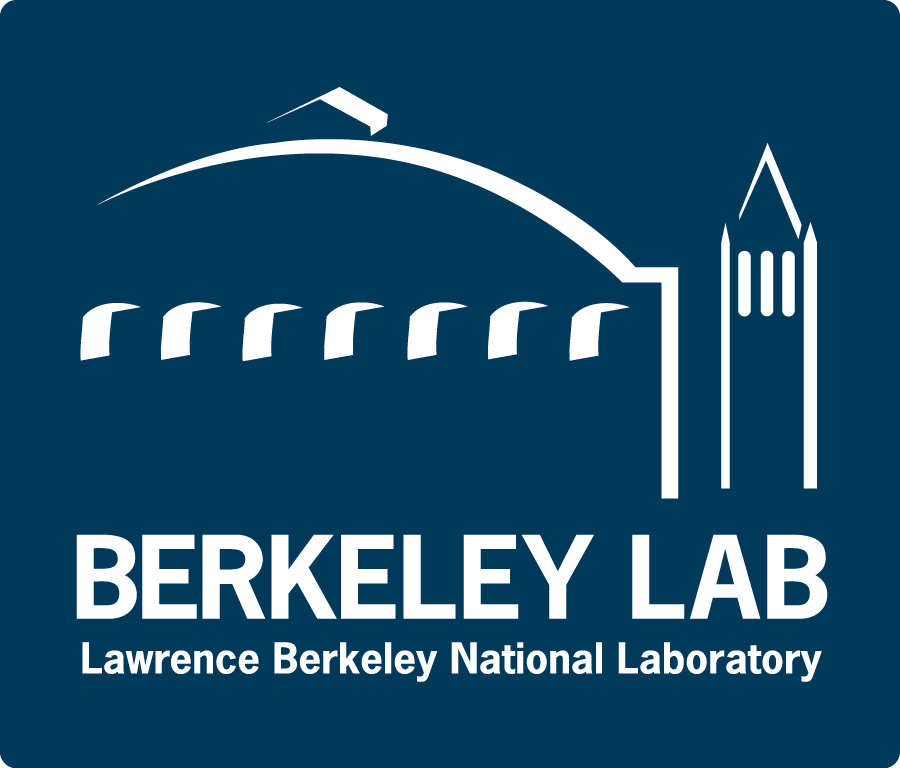Women in Science and Engineering
Lawrence Berkeley National Laboratory, Berkeley, CaliforniaApr 14-15, 2014
9:00 am - 4:30 pm
General Information
Software Carpentry's mission is to help scientists and engineers become more productive by teaching them basic lab skills for computing like program design, version control, data management, and task automation. This two-day hands-on bootcamp will cover basic concepts and tools; participants will be encouraged to help one another and to apply what they have learned to their own research problems.
Instructors







Who: The course is aimed at female postgraduate students and other scientists who are familiar with basic programming concepts (like loops, conditionals, arrays, and functions) but need help to translate this knowledge into practical tools to help them work more productively.
Where: Lawrence Berkeley National Laboratory, Berkeley, California. To get close, you can get directions with OpenStreetMap or Google Maps. Once you're in Berkeley, take the Blue Uphill Shuttle from Berkeley to Lawrence Berkeley National Laboratory. Then, navigate to the room dedicated for your track. There are Novice, Intermediate, and Advanced tracks.
Requirements: Participants must bring a laptop with a few specific software packages installed (listed below).
Contact: Please mail admin@software-carpentry.org for more information.
Register: Seats are limited, but registration is free and open to anyone who identifies as female. To register, please go to the Eventbrite Page. Once you have registered, please fill out the skills survey so that you can be placed in a room that targets your skillset.
Tracks
| Novice | Bldg. 54 Room 130 | Schedule | Etherpad |
| Intermediate | Bldg. 15 Room 253 | Schedule | Etherpad |
| Advanced | Bldg. 50A Room 5132 | Schedule | Etherpad |
Setup
To participate in a Software Carpentry bootcamp, you will need working copies of the software described below. Please make sure to install everything (or at least to download the installers) before the start of your bootcamp.
Overview
Editor
When you're writing code, it's nice to have a text editor that is optimized for writing code, with features like automatic color-coding of key words. The default text editor on Mac OS X and Linux is usually set to Vim, which is not famous for being intuitive. if you accidentally find yourself stuck in it, try typing the escape key, followed by ':q!' (colon, lower-case 'q', exclamation mark), then hitting Return to return to the shell.
The Bash Shell
Bash is a commonly-used shell. Using a shell gives you more power to do more tasks more quickly with your computer.
Git
Git is a state-of-the-art version control system. It lets you track who made changes to what when and has options for easily updating a shared or public version of your code on github.com.
Python
Python is becoming very popular in scientific computing, and it's a great language for teaching general programming concepts due to its easy-to-read syntax. We teach with Python version 2.7, since it is still the most widely used. Installing all the scientific packages for Python individually can be a bit difficult, so we recommend an all-in-one installer.
SQL
SQL is a specialized programming language used with databases. We use a simple database manager called SQLite, either directly or through a browser plugin.
Windows
Software Carpentry Installer
For an all-in-one installer:
- Download the installer.
- If the file opens directly in the browser select File→Save Page As to download it to your computer.
- Double click on the file to run it.
Editor
Notepad++ is a popular free code editor for Windows. Be aware that you must add its installation directory to your system path in order to launch it from the command line (or have other tools like Git launch it for you). Please ask your instructor to help you do this.
Git Bash
Install Git for Windows by download and running the installer. This will provide you with both Git and Bash in the Git Bash program.
Python
- Download and install Anaconda CE.
- Use all of the defaults for installation except make sure to check Make Anaconda the default Python.
SQLite
Download the sqlite3 program and put it in the directory where you are running examples. Alternatively, you may install the Firefox SQLite browser plugin described below.
Mac OS X
Bash
The default shell in all versions of Mac OS X is bash,
so no need to install anything. You access bash from
the Terminal (found
in /Applications/Utilities). You may want
to keep Terminal in your dock for this workshop.
Editor
We recommend
Text Wrangler or
Sublime Text.
In a pinch, you can use nano,
which should be pre-installed.
Git
Installing Git may require you to first install XCode. This is a very large download (several gigabytes), so please do it before arriving at the bootcamp.
For Mac OS X 10.7 and higher:
Go to the Xcode website. Get XCode from the App Store making certain to install the command line tools (from the Download preferences pane). Git is included in the command line tools.
For Mac OS X 10.6
If you have Mac OS X 10.6,
first get XCode by going to
the Apple developer site.
You have to sign in with an Apple ID linked to a Developer account.
If you don't have one,
you can register and create one.
Once you log in,
go to page 8 and find "XCode 3.2.6 and iOS SDK 4.3 for Snow Leopard".
Click to open that section,
and then download the .dmg file.
Finally,
install just git.
Or, if you prefer a GUI, install Git for Mac by download and running the installer.
Python
- Download and install Anaconda CE.
- Use all of the defaults for installation except make sure to check Make Anaconda the default Python.
SQLite
sqlite3 comes pre-installed on Mac OS X.
Alternatively,
you may install the Firefox SQLite browser plugin described below.
Linux
Bash
The default shell is usually bash,
but if your machine is set up differently
you can run it by opening a terminal and typing bash.
There is no need to install anything.
Git
If Git is not already available on your machine you can try
to install it via your distro's package manager
(e.g. apt-get).
Editor
Kate is one option for Linux users.
In a pinch, you can use nano,
which should be pre-installed.
SQLite
sqlite3 comes pre-installed on Linux.
Alternatively,
you may install the Firefox SQLite browser plugin described below.
Python
We recommend the all-in-one scientific Python installer Anaconda. (Installation requires using the shell and if you aren't comfortable doing the installation yourself just download the installer and we'll help you at the boot camp.)
- Download the installer that matches your operating system and save it in your home folder.
- Open a terminal window.
-
Type
bash Anaconda-
and then press tab. The name of the file you just downloaded should appear. -
Press enter. You will follow the text-only
prompts. When there is a colon at the bottom of the
screen press the down arrow to move down through the
text. Type
yesand press enter to approve the license. Press enter to approve the default location for the files. Typeyesand press enter to prepend Anaconda to yourPATH(this makes the Anaconda distribution the default Python).
Miscellaneous
Firefox SQLite Plugin
Instead of using sqlite3 from the command line,
you may use this plugin
for Firefox instead.
To install it:
- Start Firefox.
- Go to the plugin homepage.
- Click the "Add Now" button.
- Click "Install Now" on the dialog that appears after the download completes.
- Restart Firefox when prompted.
- Select "SQLite Manager" from the "Tools" menu.
Virtual Machine
Some instructors prefer to have learners use a virtual machine (VM) rather than install software on their own computers. If your instructors have chosen to do this, please:
- Install VirtualBox.
- Download our VM image. Warning: this file is 1.7 GByte, so please download it before coming to your bootcamp.
-
Load the VM into VirtualBox by selecting "Import Appliance"
and loading the
.ovafile.
Sponsors
Many thanks to our generous sponsors who made this bootcamp possible: