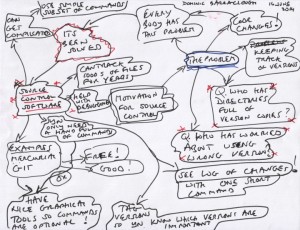I put this together fairly quickly as I had been thinking about the stuff for a while. I normally would have used a bigger sheet of paper (A3 is nice as you can fold it in half and put it in a regular A4 ring binder — just punch the holes before you make the map so you don’t destroy any text) but I don’t have a large bed scanner.
I suspect that the author of a concept map gets more out of creating the map than a reader/viewer gets out of reading the map — but perhaps a user will see an unexpected approach and so can get something from a map.
When I want to write something I normally generate a concept map without any regard to how I will order the components. I only start to think about an item sequence once I have exhausted myself on a topic. This is a key virtue of a concept map — it is not intrinsically sequential — it allows you to reduce cognitive load by separating concerns: collect the ideas first only then worry about marshaling them into a story. Generally, I don’t make another outline — rather I will go through labeling bubbles with a number to indicate the order to tackle things. For something big I may tick off items as I deal with them.
Concept maps also make it relatively easy to add stuff — If I run out of space I just glue or staple on more paper to the side or I will cut up a map and glue the parts down on a larger sheet of paper. I typically treat concept maps as a scaffold for thinking rather than a end point in themselves so I don’t really worry if they are ugly. If I really want something neat I will redraw the map — a process that besides generating a nice copy also helps consolidate the ideas the map captures.
When I have a lot of ideas and I don’t entirely know how they fit together I will write the items on post it notes and stick them down on a large sheet of paper and draw arrows between them with pencil. If I don’t like an linkage I either erase the arrow or if things go really wrong I just start with a new sheet of paper. I will photocopy the arrangement to make things permanent — just remember to use post its in a colour that shows up when you photocopy it against a white back ground ( yellow is a bad colour for this)
If you want to use colour as a mnemonic marker you can either just use coloured pens or you can use the sort of ball point pen that allows use to choose from 4 different colours — this type of pen makes it very easy and quick to highlight or mark some text.
I have occasionally tried software packages for mind maps or concept maps but they have always been a disappointment as they are far to slow for the way I work — perhaps if I used a digital drawing tablet I could sketch things up quickly and then convert it from a bitmap into some sort of connected graph but I don’t think the return would justify the effort.