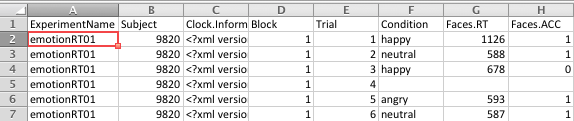After collecting your data it comes time to analyze. But, of course, the data never arrive ready for SPSS—the data may need cleaning, preprocessing, computing a dependent variable for each of many separate files, etc. Consider a simple experiment comparing reaction times to pictures of faces expressing different emotions. It’s not uncommon to end up with a data file looking like this (with many more trials) for each subject:
Such data files also frequently have unwanted header rows, unwieldy text (check out that Clock column!), and invalid or inaccurate trails (see Faces.ACC—accuracy—for trial3). And you like will want to compute a dependent variable of interest (e.g., mean RTs for angry and happy trials). What are some options for how to processes these files and get them ready for analysis?…
1) One-by-one in excel or a text editor? But…
- human error
- have new files from your next study or want to try the processing again a different way? Start over, more human error, more headaches:)
- Major cause of carpal tunnel among undergraduate research assistants
2) Excel macros? Reproducible, but…
- opaque (what steps is the macro doing?)
- inflexible (headaches when you want to apply macros to a new situation, modify a step, or add a new step)
- Major cause of headaches among future graduate students
3) Write a script! With a Bash or Python script you can quickly process all of your data files in one batch…
- Once the script is written, only a few seconds of human input needed to process all files at once
- Reproducible (easy to process all files in the exact same way, very quickly)
- Transparent and flexible (Want to reprocess all the data to compute a new dependent variable? Update the script and run it once. Done.)
- Major cause of highly productive research studies!