Introductory level material, aimed at learners already introduced to the Unix shell, once they are starting to enter longer commands with more file paths and arguments and are ready to learn a few more keystrokes to save many minutes of waiting for the cursor to move back to the start of the command one letter at a time. Many bash shortcut guides are available online, but was motivated to create a short reference of immediately usable shortcuts because newcomers to command line might not know what to search for to find them or be overwhelmed by the number of options if they do.
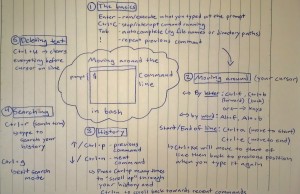 <figcaption class="wp-caption-text">(click to enlarge)</figcaption></figure>
Based on my limited observations of people being introduced to shell in a bootcamp environment and my own experiences learning about the command line, if I had to pick two shortcuts in addition to tab complete to point out in live coding sometime after the intro to shell, they would be “move to start of command” (Crtl+a) and “clear everything before cursor” (Ctrl+u), but curious what more experienced instructors would suggest.
<figcaption class="wp-caption-text">(click to enlarge)</figcaption></figure>
Based on my limited observations of people being introduced to shell in a bootcamp environment and my own experiences learning about the command line, if I had to pick two shortcuts in addition to tab complete to point out in live coding sometime after the intro to shell, they would be “move to start of command” (Crtl+a) and “clear everything before cursor” (Ctrl+u), but curious what more experienced instructors would suggest.