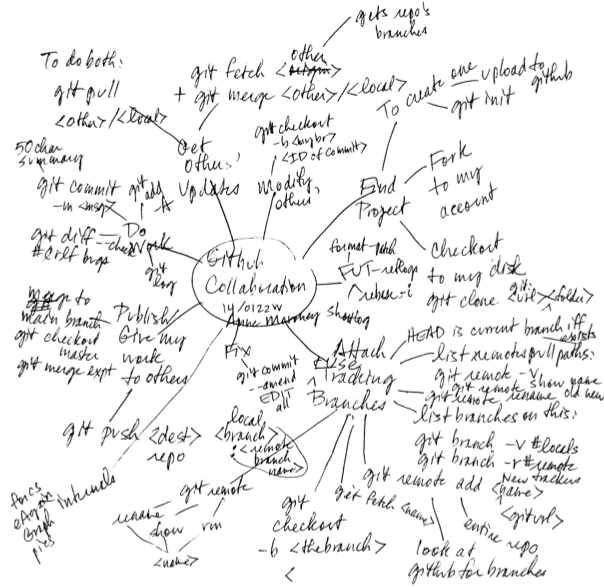I apologize I missed last week’s talk, and having done this I now think I see I was supposed to have only 6 bubbles since it should be something to communicate to others?! I was asking others about this very issue, and indeed now I may be critiqued as well.
This is a first pass, very rough, cryptic to others, listing of git commands I had to make ‘mine’ in order to submit a patch on a branch to a github repo.
If I would clean it up and order it a bit better, I would say the audience is someone who wants to contribute to an open source project whose rules require submitting on a ticket branch.
I was inspired to take on this topic due to the other wonderful posters who addressed similar git/github themes. Thank you!
For searching and such; this circle outline has the following primary structure. (I have written many of these circle outlines and as one can see, the order on the page is not the order of the thinking. Only later if I would polish and simplify would that be true.)
Github Collaboration
1.Find and get a project.
2.Attach and use Tracking Branches.
3.Get others’ updates.
4.Do work on the code.
5.Modify others’ code.
6.Fix my work.
7.Publish work to others.
8.Git Internals, to understand better what one is doing.
9.FUTURE Git things to grok, omitted for now.
x
x